Forgetting your password can be frustrating, especially when you need to access important services like the CSC Center ID. Whether you’re a Common Service Center (CSC) operator or a user, resetting your password is a straightforward process if you know the right steps. In this article, we’ll walk you through the CSC Center ID password reset process in detail, ensuring you can regain access to your account quickly and securely.
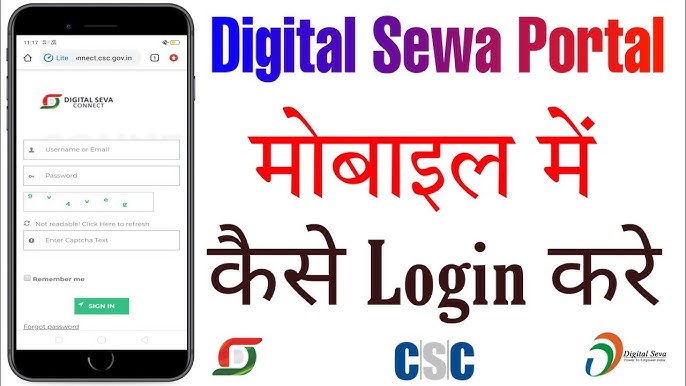
What is a CSC Center ID?
Before diving into the password reset process, let’s briefly understand what a CSC Center ID is. Common Service Centers (CSCs) are access points for delivering essential government and public utility services to rural and remote areas in India. These centers are operated by Village Level Entrepreneurs (VLEs), who use their CSC Center ID to log in and manage services like banking, insurance, education, and more.
Your CSC Center ID is your gateway to these services, making it crucial to keep your account secure and accessible. If you’ve forgotten your password, don’t worry—the reset process is designed to be user-friendly.
Why You Might Need to Reset Your CSC Center ID Password
There are several reasons why you might need to reset your CSC Center ID password:
- Forgotten Password: It’s easy to forget passwords, especially if you haven’t logged in for a while.
- Security Concerns: If you suspect unauthorized access to your account, resetting your password is a quick way to secure it.
- System Updates: Occasionally, system updates or changes may require users to reset their passwords.
Whatever the reason, the CSC Center ID password reset process is designed to help you regain access without unnecessary hassle.

Step-by-Step Guide to Resetting Your CSC Center ID Password
Follow these steps to reset your CSC Center ID password:
Step 1: Visit the Official CSC Portal
Open your web browser and go to the official CSC portal: https://register.csc.gov.in. This is the primary platform for managing your CSC Center ID.
Step 2: Click on “Forgot Password”
On the login page, you’ll see an option labeled “Forgot Password”. Click on it to initiate the password reset process.
Step 3: Enter Your CSC Center ID
You’ll be prompted to enter your CSC Center ID. This is the unique identifier associated with your account. Make sure to type it correctly to avoid errors.
Step 4: Verify Your Identity
To ensure security, the system will ask you to verify your identity. This typically involves providing registered details such as your mobile number or email address.
Step 5: Receive the OTP
Once your identity is verified, you’ll receive a One-Time Password (OTP) on your registered mobile number or email. Enter this OTP in the designated field on the portal.
Step 6: Create a New Password
After verifying the OTP, you’ll be directed to a page where you can create a new password. Make sure your new password is strong and unique. A strong password typically includes a mix of uppercase and lowercase letters, numbers, and special characters.
Step 7: Confirm Your New Password
Re-enter your new password to confirm it. Double-check for any typos to ensure both entries match.
Step 8: Log In with Your New Password
Once your password is successfully reset, you can log in to your account using your CSC Center ID and the new password.

Tips for a Smooth Password Reset Process
- Keep Your Registered Details Updated: Ensure your mobile number and email address are up to date in the CSC system. This will make it easier to receive OTPs and other verification codes.
- Use a Strong Password: Avoid using easily guessable passwords like “123456” or “password.” A strong password enhances your account’s security.
- Save Your Password Securely: Consider using a password manager to store your new password securely.
- Contact Support if Needed: If you encounter any issues during the CSC Center ID password reset process, reach out to the CSC helpdesk for assistance.
Common Issues and Troubleshooting
While the password reset process is generally smooth, you might encounter some common issues:
- OTP Not Received: Check your spam folder or ensure your mobile number is correctly registered.
- Incorrect CSC Center ID: Double-check your ID for typos or errors.
- System Errors: If the portal is down or experiencing technical issues, try again after some time.
Why Password Security Matters
According to a 2023 report by Verizon, 80% of hacking-related breaches are due to weak or stolen passwords. This statistic highlights the importance of using strong, unique passwords and updating them regularly. By following the CSC Center ID password reset process, you’re not just regaining access to your account—you’re also taking a step toward enhancing your online security.
Conclusion
Resetting your CSC Center ID password doesn’t have to be a daunting task. By following the step-by-step guide outlined above, you can quickly regain access to your account and continue managing essential services. Remember to keep your login details secure and update your password regularly to protect your account from unauthorized access.
If you found this guide helpful, feel free to share it with others who might benefit from it. For more tips and tutorials on managing your CSC Center ID, visit the official CSC portal or explore additional resources online.
Disclaimer: This post is for educational purposes only. If you have any issues or concerns regarding this content, please visit the DMCA page for guidance on post removal. Ensure you verify ownership or any related issues before proceeding.
By following this guide, you’ll be well-equipped to handle the CSC Center ID password reset process with confidence. Happy resetting!







